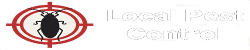What’s more, mobile-friendliness is also one of Google’s ranking factors. Google will favor websites that are mobile-friendly over ones that aren’t, which means you could be missing out on tons of website traffic if you haven’t optimized your website for mobile.
There’s no arguing that mobile design isn’t essential. Here’s how you can go about creating a mobile-friendly website for your pest control company.
What is a Mobile-Friendly Website?
Mobile-friendly websites may look slightly different depending on the device they’re viewed on, a feature known as mobile responsiveness. Having a responsive website means that the content automatically adjusts itself to look appealing on whatever device (desktop, tablet, mobile phone) is being used by the consumer.
A mobile-friendly pest control website is essential if you want your website visitors to consider your services. If they have a poor experience and can’t find the information they’re looking for, they may turn to your nearest competitor.
Let’s look at a few things you can prioritize to optimize your website for mobile devices:
Choose a Mobile Responsive Layout
If you’re using a website building tool like Squarespace or Weebly, chances are your website is already mobile-friendly to a degree. Most DIY website creators have built mobile-friendly features into their templates and designs to remove much of the website owner’s guesswork.
If you’ve outsourced your website development, your webmaster should ensure mobile responsiveness in their design. One way to test this is by using Google’s mobile-friendly testing tool. Copy and paste your URL into the box, and Google will notify you of any mobile-friendly issues.
Pay Close Attention to Formatting
The way you display your content on your website is just as important as the content itself. Items that are grouped too close together, displayed in small fonts or links that can’t be easily clicked, can make your website less mobile-friendly.
Best formatting practices include but are not limited to:
• Avoid large blocks of text, which requires a lot of scrolling
• Choose large fonts so that it can be ready on a mobile device
• Choose easy to read fonts (avoiding highly-styled fonts)
• Opt for large buttons and Call-To-Actions (CTAs)
• Don’t squeeze in too many clickable items close together so your users might click something they didn’t intend
Remember, your mobile users are working on a screen about four inches long, give or take. Clickable elements should be easy to tap with a finger without the risk of clicking the item beside it. They should also be able to view your content without too much scrolling or zooming. If your site is too hard to or navigate, they’ll give up trying.
Simplify Your Content
In a world of short attention spans and the desire for instant gratification, people don’t have time for complicated user experiences. Simplifying your website might seem counterintuitive since your site exists to serve up valuable information. Still, simplifying your web copy is the best way to deliver a standout user experience.
Strip away any elements or content that doesn’t add value or otherwise make it hard for the user to find what they’re looking for. Avoid too many images that can slow down your page load speed. Get rid of menu options that aren’t necessary. Keep text and forms as short as possible.
You can still have an attractive website with just the “bare bones.” And more importantly, your visitors will appreciate not being overwhelmed with irrelevant content.
Compress Your Images
One of the factors that Google takes into account when ranking your content is your page load speed. The faster your pages load, the more favorably you’ll rank.
One thing that affects page load speed is the size of the images on the page. The larger the image, the longer it takes for the page to load fully.
Given most consumers’ short attention span, they aren’t willing to wait long for pages to load. Your website must deliver a fast experience to keep visitors from bouncing.
The ideal page load speed is two seconds, although Google prefers for pages to load in just half a second. Studies show that more than half of mobile users will leave a website if a page doesn’t load within three seconds. Not surprisingly, sites that load faster tend to perform better and have lower bounce rates.
You can test your web page load speed using Google’s PageSpeed Insights or other online tools.
Test Your Website on Mobile Devices
Not sure your website delivers a mobile-friendly experience? Get some feedback from strangers or your customers. Your friends or family may try to spare your feelings and not give it to you straight. Look at what your viewer is seeing and identify any challenges they might encounter.
Some specific things you’ll want to pay attention to include:
• Ease of navigation, especially services, and contact details and forms
• Ease of filling out forms or opt-ins
• The appearance of text, images, and other content
• Readability
• Clear calls to action
If something doesn’t look or feel right to you, chances are your website visitors feel the same way.